Orthopedics - Appointments and Referrals
New patients
If you are a new patient and would like to schedule an appointment, please call us at 682-885-4405.
MyCookChildren's patient portal
Before your first appointment, sign up for your MyCookChildren's account. MyCookChildren's is a free and confidential service that offers convenient online access to your child's medical records so you can spend less time managing your child's health care and more time with your child.
There are three ways to sign up:
-
-
- 1. Call 682-303-4367.
- 2. Visit MyCookChildren's to fill out a form requesting an account.
- 3. Register in person at your child's next visit.
-
How to prepare for your visit
All new patients should make every effort to bring a disc or a hard copy of any images (X-rays, MRI or CT scans) that have been taken of the area of concern. The images will be reviewed by the clinician and possibly compared to additional X-rays taken in the office during the visit.
In addition, patients should bring any existing bracing they have, especially if adjusting or replacement is needed. This allows us to better assess the child's needs. Bracing can include, ankle foot orthosis (AFOs), knee immobilizers, ankle supports, special shoes or inserts, wrist braces, slings and prosthetic devices.
Insurance
To confirm that your insurance is covered, please review Cook Children's accepted insurance plans.
Did you know that Cook Children's also offers a health plan that may help you access the care you need? Learn more about Cook Children's Health Plan here.
Scheduling an appointment online
Need help scheduling an appointment online for our new Walsh Ranch location? We’re here to help! See below for step-by-step instructions on how to schedule an appointment using MyCookChildren's.
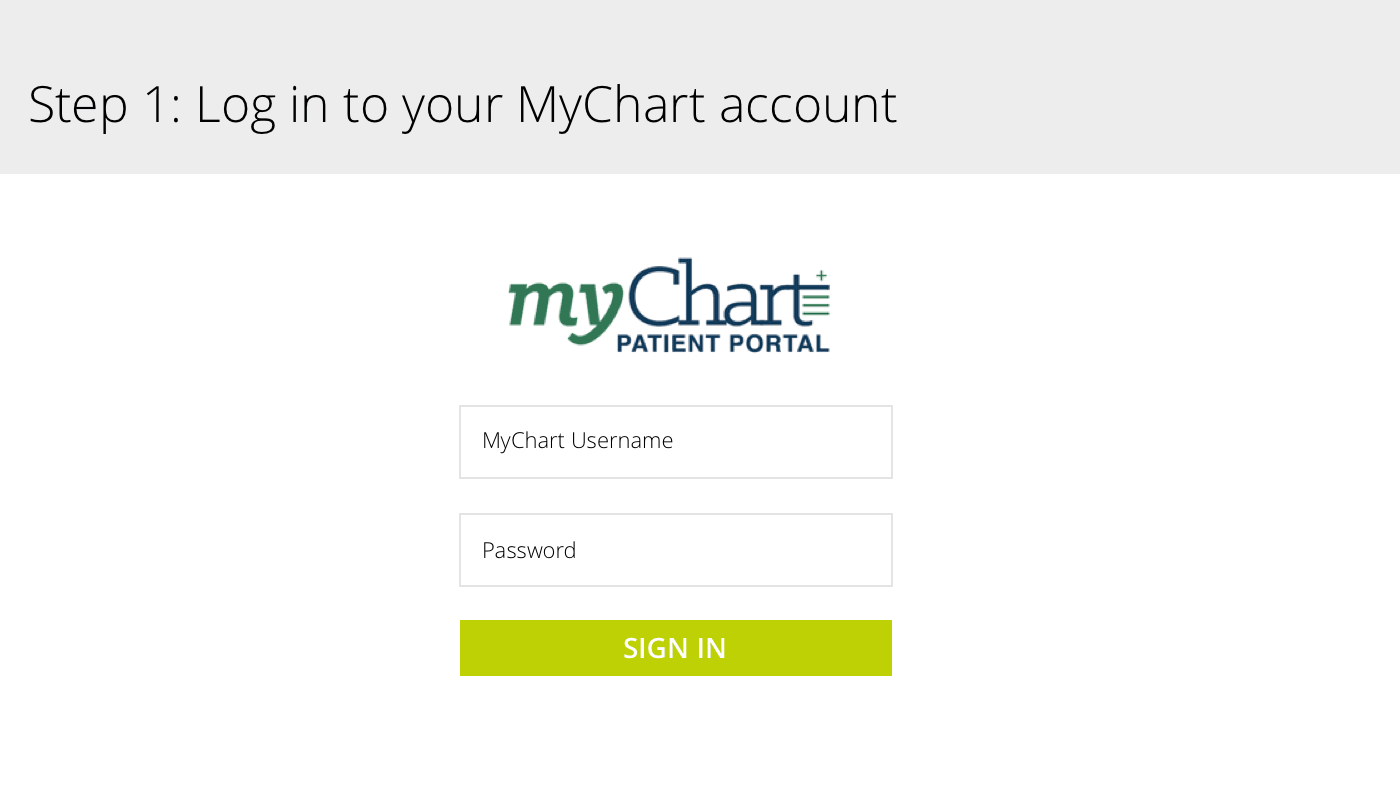
- 1. Login to your MyCookChildren's account and select the child you wish to schedule an appointment for.
- 2. Select "visits" from the top toolbar, then select "schedule an appointment" from the dropdown menu.
- 3. Select an option from "schedule with a provider you have seen before" or "tell us why you"re coming in". Follow the prompted questions and next steps.
- 4. Complete the additional details section with a brief summary of the reason for the appointment.
- 5. Select your desired date and appointment time and click 'schedule'.
- 6. Your appointment has been scheduled! You can view your upcoming appointment under "visits- appointments and visits" and you will receive reminders for your upcoming appointment.
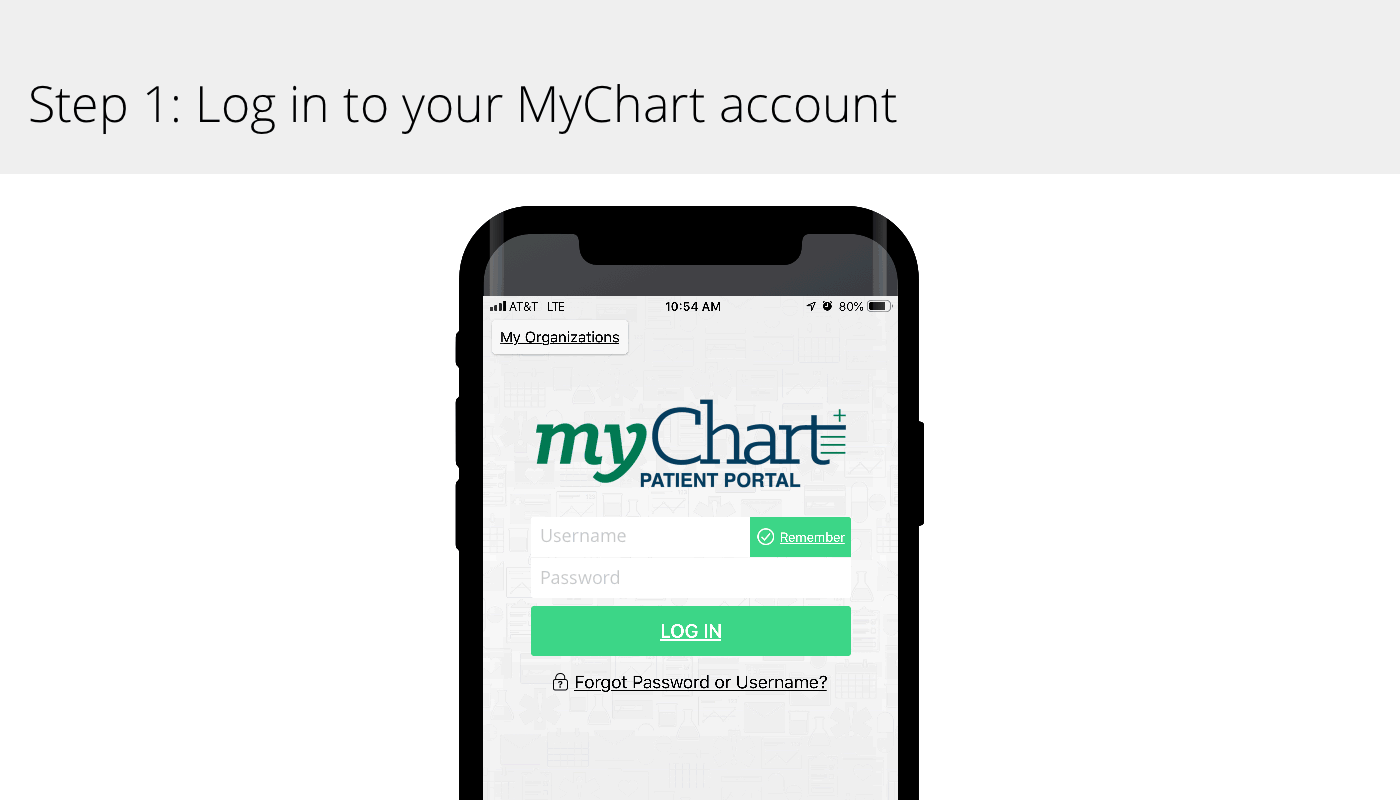
- Select "appointments" calendar icon, then select "schedule an appointment" green icon.
- Select "schedule with a provider you have seen before" or "tell us why you"re coming in". Follow the prompted questions and next steps.
- Complete the additional details section with a brief summary of the reason for the appointment.
- Select your desired date and appointment time and tap 'schedule".
- Your appointment has been scheduled! You can view your upcoming appointment by clicking the "appointments" calendar icon and you will receive reminders for your upcoming appointment.
Lab results
Need to access lab results? Visit your MyCookChildren's patient portal.
Confirm and update patient information in your MyCookChildren's patient portal
If your child has an upcoming appointment that requires forms and information to be completed or updated, you can now do so before your appointment, in your MyCookChildren's portal account.
Simply login to your child's MyCookChildren's account, select 'Visits' and then the green 'eCheck-In' icon for your child's upcoming appointment. From there, you can fill out the necessary forms needed. This process from start to finish should take less than 20 minutes and will shorten your time in our office. Please note: the forms and questionnaires are specific to who your appointment is with and what is needed for that type of appointment. Even if you recently updated forms, there may be new items to complete that are specific for this appointment.
-
International
-
Our patient services team will review your provided information and the child's medical records to recommend the best treatment plan for the child at Cook Children's Health Care System.
To help us more fully understand the patient's needs, please complete the international referral form below and return it to the Cook Children's International department at international@cookchildrens.org, or fax the form to 01-682-885-2557.
-
Download referral forms:
When should my child be seen by Cook Children's Orthopedics team vs Cook Children's SPORTS Medicine team?
Please contact our Orthopedics team at 682-885-4405 if your child...
- Needs a surgical consultation
- Has an unknown diagnosis
- Has a known diagnosis and needs a doctor
- Can't walk or move without extreme pain
- Has abnormal results from a radiograph, CT and/or MRI
- Has an acute fracture treatment
- Has injuries that are not healing
- Need equipment and/or orthosis
Please contact our SPORTS Medicine team at 866-205-7270 if your child...
- Has recurrent injuries
- Has been diagnosed with a sports-related injury
- Needs back-to-sport training
- Needs injury prevention information
- Need to address proper body mechanics and alignment
We will do our best to provide you an appointment at the location that is most convenient for you. If your child needs to be seen sooner than what we can offer at your preferred location, we may ask you to travel to one of our other locations to ensure we can help you as soon as possible.
Our orthopedic doctors focus on each patient's individual needs and work together with a team of physical therapists, occupational therapists, orthotists and subspecialists to provide the best possible care.